Login to the Cpanel
Move the files from the sub directory to the root (/public_html)
Select all files in the subdirectory
Click Move
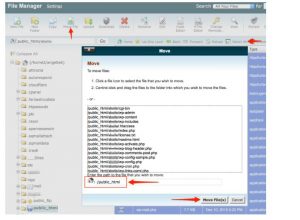
Login to admin dashboard
Go to the settings
Click on Permalinks
Click Save
This will rewrite url in the .htaccess
Install the Velvet Blues Update URLs plugin
Go to Tools
Click Update URLs
Under old URL write the url with the subdirectory
Under new URL write the url without subdirectory
Make sure to not include / at the end of the url
Do not click the Update all GIUDs
Click Update URLs Now
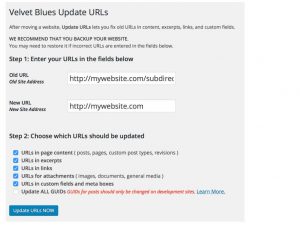
The plugin may miss a few updates in some areas – just check the following areas
Click on Appearance
Click on the Menu
Update the any custom url that not have been updated by the plugin
Go to Appearance
Click on the Theme Options
Check the URL of the uploaded content and update all the url removing the subdirectory
Go to Sliders
Check and update any URL that may still have the subdirectory –such as logo, images,
Reset the Cache – if you have any cache plugin – make sure you clear the cache
Check if the website is now working well.
To avoid losing SEO gains from the old website, set up .htaccess and write the following
RewriteEngine On
RewriteCond %{HTTP_HOST} ^mydomain.com/subdirectory$ [OR]
RewriteCond %{HTTP_HOST} ^www.mydomain.com/subdirectory$
RewriteRule (.*)$ http://www.mydomain.com/$1 [R=301,L]
Make sure the format of the RewriteRule (with www or without www) is the same as set under Settings, General
