Document root is the folder in your hosting where you add your website files. For Addon Domains, the default document root is a folder whose name is the domain names. But you can always change this for addon domains so that you can have a unqiue one.
1.Login to cPanel
2.Navigate to Domains section and click Addon Domains
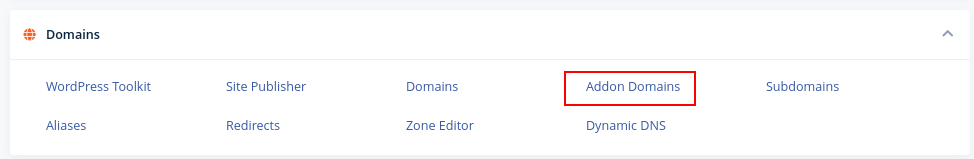
3.Next to your domain, under the column called Document Root, click the pen icon

4.Type in the new name you want for the folder and click OK
Video
Below is a video of the same


Leave A Comment?