It is possible to change the PHP version your website uses from cPanel. To do this, follow the steps below
1.Login to cPanel
2.Navigate to Software section in cPanel and click MultiPHP Manager
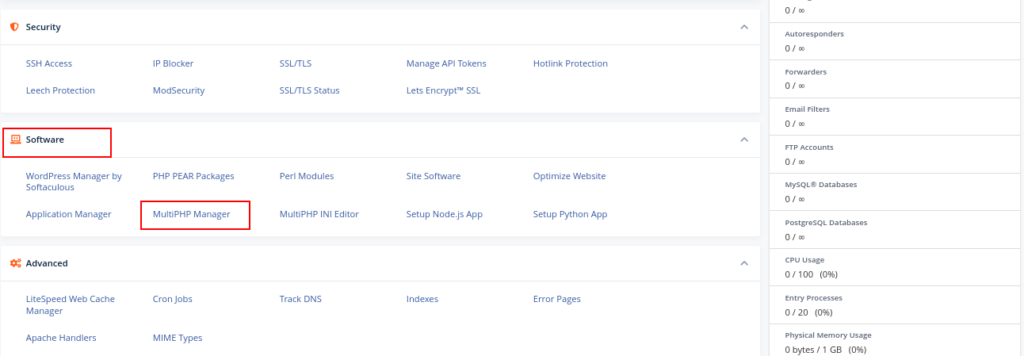
3.Select the domain of interest by checking the box next to it
4.From the top right, select the desired PHP version from the drop down
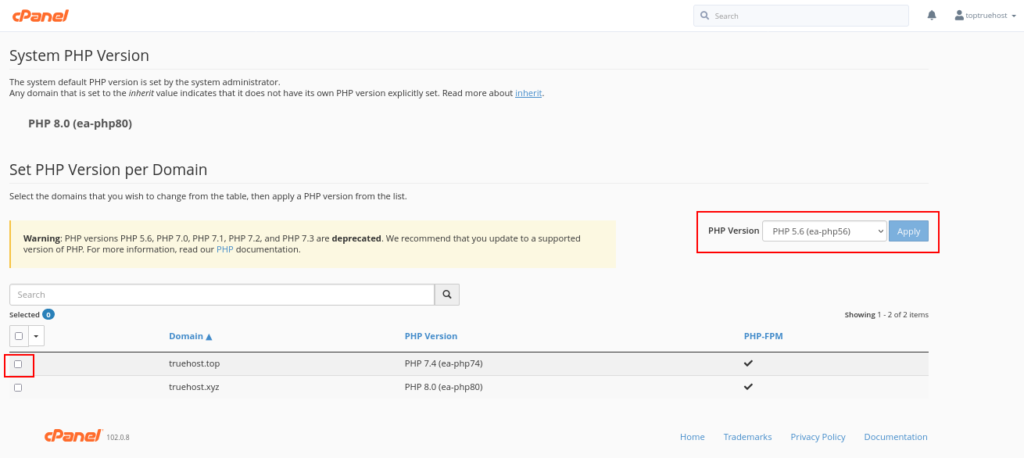
5.Click Apply to change to the new PHP version
Note:: inherit means the Server Default PHP Version
Video
Below is a brief video on the process


Leave A Comment?