As a reseller, you’ll definitely want to change the pricing of the domain to suit you. You may want to increase it at some point or reduce it if you are running an offer. To do so, follow the steps below:
1. Login to WHMCS as Admin
2. Navigate to Setup>>Products/Services>>Domain Pricing
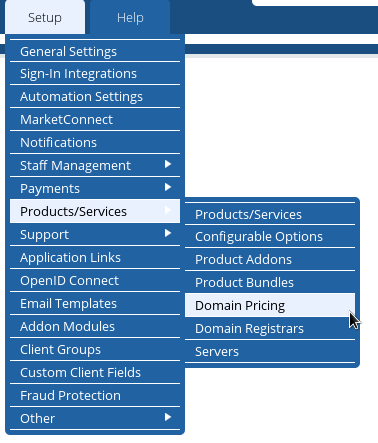
3. Click on Open Pricing next to a specific TLD.
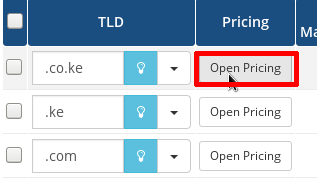
4. Specify your pricing for Registration, Transfer, Renewal. You’ll also be able to specify the same parameters for several years e.g 2 years Registration, Transfer and Renewal.
5. Once through, click Save Changes
Note: The default currency used for pricing is USD, you can add a custom currency using the procedure outlined in this link. Then you will be able to specify your pricing in different currencies.


Leave A Comment?