By default Joomla is set to use the PHP Mail function to send emails if you did not change the settings during installation.
Using the default PHP Mail function to send emails may not work instead you will get an error: The email could not be sent. Possible reason: Your host may have disabled the mail () function.
For security reasons such as spamming some hosts disable the default PHP Mail function
To change these settings use the following guide:
1. Log In to your Joomla dashboard.
2. Click ‘Global’ (under Configuration section) – as shown below;

3. Navigate to ‘Server.’
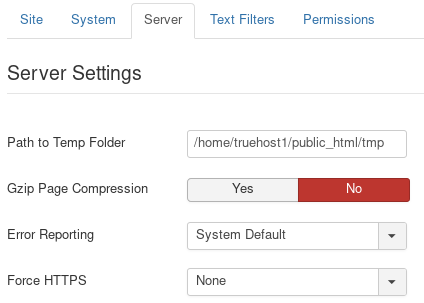
4. To change the settings navigate to the “Mail Settings” section and fill in the settings as shown below
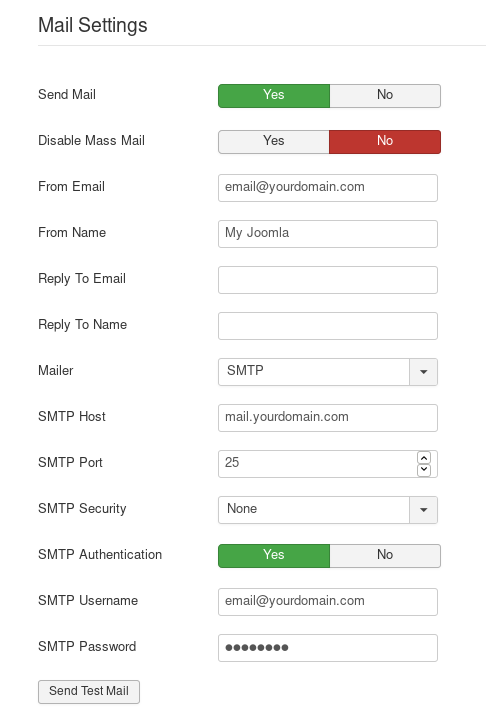
N/B:
SMTP Security: None or SSL/TLS
SMTP Port : 25 or 587 for non-SSL and 465 for
SSL/TLS
5. Click ‘Send Test Mail’ to confirm that the settings are working as expected.


Leave A Comment?