Joomla and word press are among the popular Cms that powers a lot websites in the internet. However, WordPress is commonly used and it’s simpler to use as compared joomla. Therefore one wonders whether it’s possible to move a joomla site to wordpress. The answer to this question is a resounding yes.
Requirements.
- Access to both of your joomla and WordPress sites
- Configuration details of the joomla site e.g. database name, port ,etc
Steps
- Install the FG joomla To WordPress plugin

- Import your content from joomla
Now that you have installed the plugin, a new option will appear in the import settings in your administrator dashboard. By using this plugin, you will be able to import categories, posts, images and attachments from your Joomla database into your WordPress one.
- Navigate to “Tools > Import,” and click on the Joomla FG option from the list of import options. The Joomla import page will open.
- Go to the administrator section of your Joomla website, and note down the database settings, or keep the page open alongside your WordPress administrator dashboard for reference.
- Enter the database parameters, including the hostname, port, database, username, password and table prefix back in your WordPress administrator dashboard.
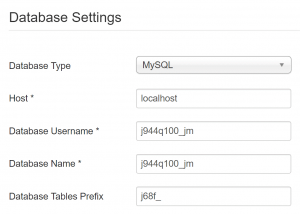
- Check the box beside “Force media import” if you want to transfer images from your Joomla website as well.
- Click “Import content from Joomla to WordPress” to continue. The process may take some time, depending on the amount of content on your Joomla website.
- Click on “Modify internal links” once the migration is complete. You should skip this step only if do not have any internal links in your Joomla website pointing to other pages on the website.


Leave A Comment?