You can specify the default nameservers your customers will use when registraing or transfering a domain if they do not specify custom nameservers. To do this, follow the steps below:
1. Go to Setup>>General Settings.
2. You will be prompted for your admin password, enter it and proceed.
3. Go to the Domains tab and scroll down to Default Nameservers. You can specify up to 5 of them, but two are enough.
4. Click Save Changes
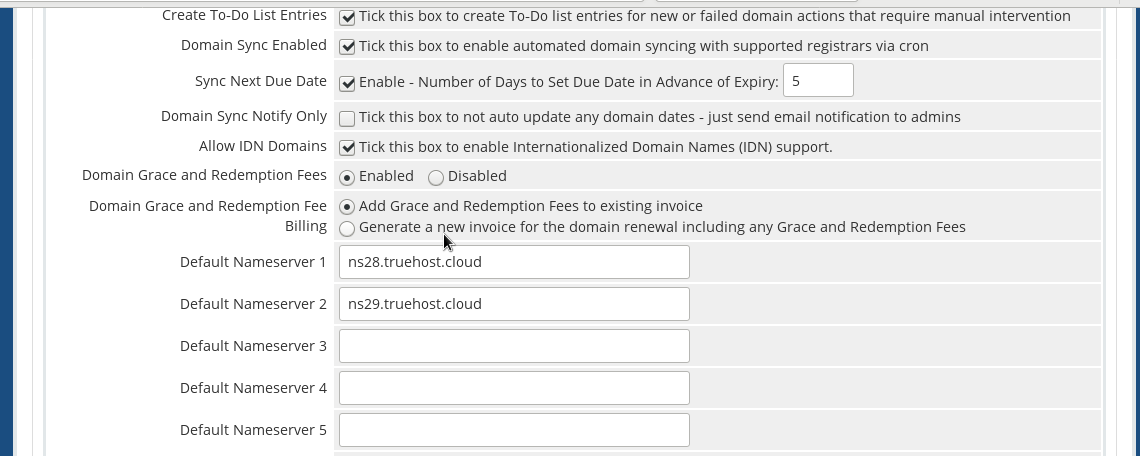


Leave A Comment?