In this article, we will have a look at how one can transfer a domain from HostYetu to Truehost.
Step 1: Ensure the domain is eligible for transfer.
There are three things to look at to ensure your domain is transferable:
- If it is an international domain eg .com, .org or .net, make sure it has completed 60 days with the current registrar. Only then will it be possible to transfer it. If it’s a .ke domain, it can be transferred anytime after successful registration.
- If it is an international domain, make sure whois information on the domain has not been altered in the 60 days. Change of domain information eg registrant name, phone or email locks the domain for 60 days. You can confirm whether this is the case by checking last updated in whois result
- For any domain, ensure there is no lock on it. The domain must be unlocked before transfer commences. See our article on how to remove registrar lock on your domain
Basically a domain that is ready for transfer has it’s Whois Domain Status as Ok or Active. See the image below:
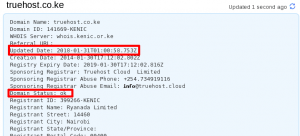
Step 2: Get the EPP code
Contact HostYetu, also referred to us Yengas Technologies, via their email or phone and request for the EPP code or Authorization code for your domain. Once you get the code, forward it to us via our email [email protected] or live chat platform and we’ll complete the transfer for you.
Step 3: Order for the transfer
Access our website www.truehost.co.ke and place an order for the transfer. You will need to create an account with us to do so. Create one, if you don’t already have it, by clicking Client Login>>>Register on our website. For .ke domains, the transfer will be free. For international TLD, you will receive an invoice for the transfer. Common TLDs are charged sh1000 to transfer. This however changes your renewal dates such that you will have a fresh new year on the domain. As for the hosting, the price depends on the package you choose. For domains transferred to us, we offer free and unlimited hosting of 144mbs space.
Step 4: Provide your HostYetu cPanel credentials
Lastly, for those moving both domain and files, you will need to provide us the cPanel credentials for your HostYetu account so we can migrate the files for you. Migration of files will take 30 min to 1 hour to complete and is completely free. Once completed, we will change your name servers to point to our hosting so that you can start enjoying our services. If you have an international domain name, we will request you to change the name servers as the domain is still not under registration hence we cannot change it’s DNS records. Then, we will initiate the domain transfer process
