Sometimes you may need to change your IP to avoid seeing the website cached by your ISP. This can be done by using a VPN. Most browsers allow you to install a VPN that you can use to change IP. Here, we’ll look at how to install one VPN client called Hoxx on your Firefox browser.
1. Access the 3-bar Menu button in Firefox and go to Addons Manager>>>Extensions
2. On the search box, search for Hoxx VPN. Then click on it once displayed
3. Click on Add to Firefox icon
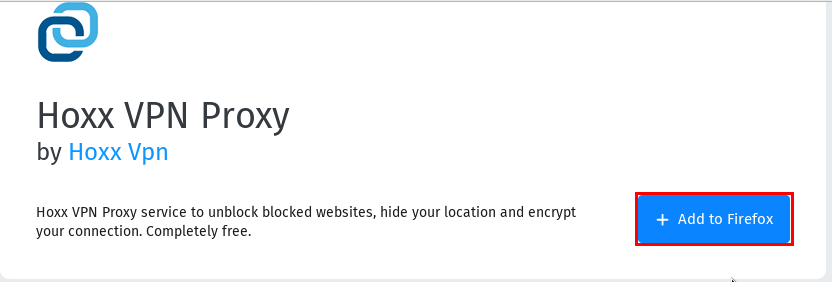
4. Click on Create an account (see image below) link and fill in the details in the form that follows.
5. A message will be sent to the email address you have registered. It will contain a password for you to log in on your VPN.
6. Enter your email and password that was sent to you.

7. Select a country to choose an IP from. Now, your IP has been changed.
8. To go back to your current network IP, simply click on Disconnect button


Leave A Comment?